导航:本篇简单介绍如何使用curlftpfs将ftp挂载到Linux系统上
第一章:功能简介
第二章:安装curlftpfs
第三章:创建目录并挂载
第四章:设置开机自动挂载
第五章:卸载ftp
一、功能简介
curlftpfs可以将ftp作为硬盘挂载到linux系统上
二、安装curlftpfs
centos7安装方式
安装epel源:
# yum install https://dl.fedoraproject.org/pub/epel/epel-release-latest-7.noarch.rpm
# yum clean all
# yum makecache
安装curlftpfs:
# yum install -y curlftpfs
ubuntu/debian安装方式
ubuntu:
$ sudo apt install -y curlftpfs
debian(debian默认没有sudo,使用root用户安装):
# apt install -y curlftpfs
三、创建目录并挂载
方式一:
# mkdir /data
# curlftpfs ftp://username:password@ip /data
方式二:
# mkdir /data
# curlftpfs ip /data -o user=username:password
参数解析:
|
参数
|
解释
|
|
username
|
ftp用户名
|
|
password
|
ftp用户密码
|
|
ip
|
ftp服务器地址
|
|
/data
|
挂载路径
|
四、设置开机自动挂载
修改配置文件,将第三步中的挂载命令添加到配置文件中
# vim /etc/rc.local
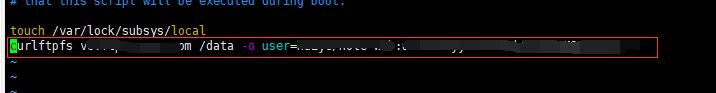
注:取消开机自动挂载,删除此行即可。若无rc.local文件,需要单独设置rc.local
五、卸载ftp
# fusermount -u /data
注:/data为之前设置的挂载路径
© 版权声明
文章版权归作者所有,未经允许请勿转载。